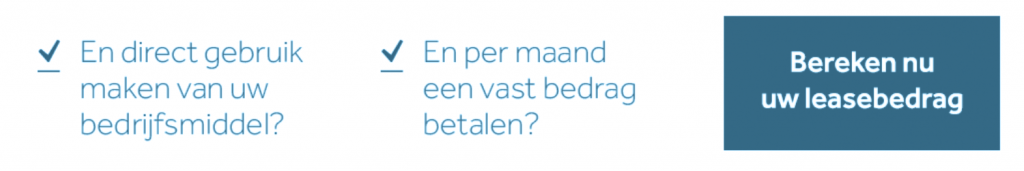The Management System
- Web-based system
- Custom look and feel
- Large array of validated questionnaires, including:
- PSA
- Job satisfaction
- Work risks
- Lifestyle
- Safety
- And more
- Scheduling
- Individual
- Group
- Email feature
- Norms and classifications
- Can be manually defined by the user
- Grant status
- Project and group management
- Participant status management
- User levels
- Dashboard feature
- Import and Export of external data
- Export features
- Export of raw data of intake and physical tests to CSV
- Export of interpreted data (compared to benchmark) of intake and physical tests to CSV
- Export of advisory reports
- Export of data to the portal
- Total export feature
- Export features
- User overview
- Viewing results of individual test sections
- User management
- User details
- Reports
- Individual (participant)
- Group
- Individual (physician)
- Data management
- Database building for the purpose of research
The Vitality Portal
- Webbased
- Front page website (general section)
- Videos, photos, text.
- A visitor to the portal is shown the complete website/front page. This may be filled with videos, images and text by the client himself.
- Visitors may view the public part of the website.
- Participants/coaches/admins/superadmins can log into the website using their email address and password.
- Custom look and feel
- Private part of portal (secure section)
- Personal login and profiles of participants
- Participant dashboard
- Today’s schedule
- Upcoming events
- Participant’s log
- Advice
- Measurements, health profiles
- Coaches, assigning of an e-coach
- E- coaching
- Participant’s log
- Read and archive messages
- Place message
- Contact coach
- Advice
- Diet plan
- Custom-made by coaches
- Exercise plan (from exercise to physical strain to mindfulness)
- Custom-made by coaches.
- Assessment times, monitoring personal health
- Profile pages
- Uploading and downloading of articles
- Info portal
- Connection between application and management system
- Participants can download their advisory reports.
- Participants can be fed from the application system.
- Continuous communication from application to portal